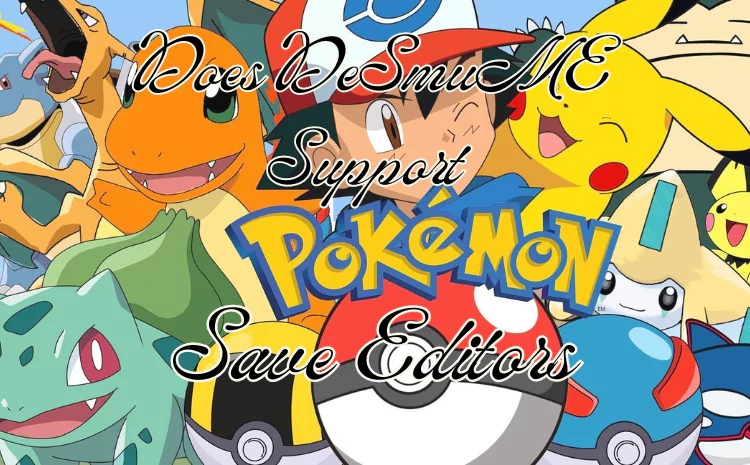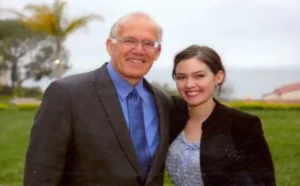you’re a fan of Pokémon games and use the DeSmuME emulator, you may wonder if you can edit your save files. This article will explore whether DeSmuME supports Pokémon save editors and how you can enhance your gaming experience.
Key Takeaways
- DeSmuME can work with Pokémon save editors to modify save files.
- You can edit Pokémon save files to enhance your gameplay.
- Editing help is available through various software and tools.
- Different versions of Pokémon games may have specific requirements for editing.
What Is DeSmuME?
DeSmuME is a popular emulator for Nintendo DS games. It allows you to play DS titles on your computer. With DeSmuME, you can save your progress and later return to continue your adventure. It supports various features, including save states, cheats, and more.
How Does Save Editing Work?
Save editing involves modifying your game’s save files to change aspects like Pokémon stats, items, or even the game’s storyline. This can be done using dedicated Pokémon save editors that can read and write save data from your game.
Can You Edit Pokémon Save Files with DeSmuME?
Yes, you can edit Pokémon save files when using DeSmuME. This capability allows players to enhance their gameplay experience by changing various elements in the game.
Supported Save File Formats
DeSmuME primarily uses .sav files to store game data. Here are the common save file formats you might encounter:
| Save File Type | Description |
|---|---|
| .sav | Standard save file for DeSmuME |
| .dsv | DeSmuME-specific save file |
| .dss | Save state file used for quick saves |
How to Access Pokémon Save Files in DeSmuME?
- Load Your Game: Start your Pokémon game in DeSmuME.
- Save Your Progress: Save your game using the in-game save option.
- Locate the Save File: Find the corresponding .sav file in the DeSmuME directory.
Editing Pokémon Save Files
Once you have your save file, you can use various Pokémon save editors. Popular editors include:
- Pokémon Save Editor: A user-friendly tool for basic edits.
- PokeGen: Allows advanced modifications for stats and items.
- Pokémon Platinum Save Editor: Specifically designed for editing saves from Pokémon Platinum.
| Editor Name | Features |
|---|---|
| Pokémon Save Editor | Simple editing for stats and items |
| PokeGen | Advanced editing capabilities |
| Pokémon Platinum Save Editor | Tailored for Pokémon Platinum saves |
Steps to Edit Pokémon Save Files
Download a Pokémon Save Editor
Choose an appropriate save editor based on your needs. Make sure to download it from a reliable source.
Open the Save File
Launch your chosen save editor and open the .sav file you extracted from DeSmuME.
Make Your Edits
You can modify various attributes such as:
- Pokémon stats
- Items in your bag
- Trainer information
- Game settings
Save the Changes
Once you are satisfied with your edits, save the changes in the editor. Ensure you maintain the same file format.
Load the Edited Save in DeSmuME
Go back to DeSmuME and load your edited .sav file. You should see the changes reflected in your game.
What You Can Edit in Pokémon Games?
Here are some common edits you can make using a save editor:
- Pokémon Stats: Change HP, Attack, Defense, etc.
- Items: Add rare items to your inventory.
- Location: Change your character’s position in the game.
- Pokémon Levels: Increase the level of your Pokémon instantly.
Limitations and Cautions
While editing can enhance your gameplay, be cautious:
- Corruption Risk: Improper editing may corrupt your save file.
- Game Balance: Excessive editing can spoil the challenge of the game.
- Online Play: Using edited saves in online play may result in bans or restrictions.
Troubleshooting Save Editing Issues
Common Problems and Solutions
- File Not Loading: Ensure you have saved the edited file correctly and that it’s in the correct format.
- Changes Not Reflecting: Double-check the editor settings and ensure you saved the changes before loading in DeSmuME.
- Corrupted Save: If your save becomes corrupted, revert to an earlier save file if possible.
| Problem | Solution |
|---|---|
| File Not Loading | Verify file format and path |
| Changes Not Reflecting | Recheck the editor and save settings |
| Corrupted Save | Restore from backup if available |
Conclusion
DeSmuME supports Pokémon save editors, allowing players to edit their save files effectively. By using these tools, you can enhance your gameplay experience by modifying stats, items, and more. Always be cautious when editing to avoid issues like corruption or game imbalance.
If you want to explore the full potential of your Pokémon game, using a save editor can be an exciting way to enhance your adventure. Enjoy your time playing and experimenting with your favorite Pokémon titles!