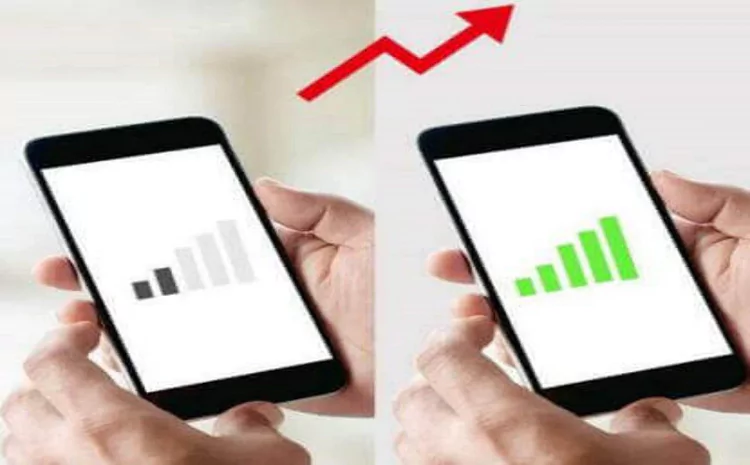Having a weak cell phone signal at home can be incredibly frustrating, especially when you’re trying to make a call or browse the internet. Fortunately, there are several ways to improve your cell phone signal at home and enhance your overall connectivity experience.
Key Takeaways
- Move closer to windows for better reception.
- Use a signal booster to amplify weak signals.
- Turn on Wi-Fi calling if your cell signal is weak.
- Eliminate interference from other electronic devices.
Why Your Cell Phone Signal is Weak?
Before diving into ways to boost your cell phone signal, it’s important to understand why you’re experiencing poor reception. There are several reasons why your phone’s signal might be weak inside your home:
- Distance from the nearest cell tower
- Thick walls or building materials that block signals
- Interference from electronic devices
- Cell tower congestion during peak hours
Knowing the cause can help you determine the best solution to boost your cell phone signal at home.
Move Around to Find the Best Spot
A quick and easy way to improve your cell phone signal is to move to different areas of your house. Here are a few tips:
- Go upstairs: Higher floors often receive better cell reception.
- Move closer to windows: Avoid interior walls that block cell signals.
- Go outside: Stepping outside can give you a clearer path to the nearest cell tower.
Sometimes simply finding the right spot can boost your cell phone signal significantly.
Use a Signal Booster
One of the most effective ways to boost your cell phone signal at home is by installing a signal booster. These devices amplify weak cellular signals and can improve reception throughout your home.
| Type of Signal Booster | How It Works | Ideal For |
|---|---|---|
| Analog Repeaters | Amplifies all signals within range | Larger homes or offices |
| Smart Signal Boosters | Focuses on boosting signals from a specific provider | Smaller homes or apartments |
Installing a signal booster can help eliminate dead spots and improve cell coverage in your entire home.
Enable Wi-Fi Calling
If your cell phone signal is weak, another great option is to enable Wi-Fi calling. This allows you to make and receive calls over Wi-Fi, bypassing the need for a strong cell signal.
How to Enable Wi-Fi Calling?
- Open your phone’s settings.
- Go to Network & Internet or Connections.
- Tap on Wi-Fi Calling and toggle it on.
- Ensure you’re connected to a strong Wi-Fi network.
By using Wi-Fi calling, you can improve call quality and avoid dropped calls when your cellular signal is weak.
Remove Signal Interference
Sometimes, the issue isn’t just about cell signal strength. Other devices and materials in your house can interfere with your cellular signal. Here’s how to reduce interference:
- Move away from electronic devices like microwaves and cordless phones.
- Ensure metal objects like appliances aren’t blocking your signal.
- Turn off unnecessary Bluetooth and Wi-Fi devices that can cause interference.
By eliminating interference, you can improve your cell phone reception without needing extra devices.
Upgrade to a Newer Phone
Older phones often have outdated antennae that don’t work as well with newer cell towers. If your phone is several years old, upgrading to a new cell phone could significantly boost your signal.
Features to Look for in a New Phone
| Feature | Benefit |
|---|---|
| 5G capability | Access to faster networks and improved signal |
| Wi-Fi 6 | Better performance when using Wi-Fi calling |
| Improved antenna | Stronger reception and fewer dropped calls |
Upgrading your phone might be the simplest way to boost your cell phone signal and improve your experience.
Consider a Femtocell or Microcell
A femtocell or microcell is a small, low-power cellular base station that can help improve cell signal coverage inside your home. These devices work by routing cellular traffic through your home internet connection.
| Device | How It Works | Best For |
|---|---|---|
| Femtocell | Creates a mini cell tower in your home | Homes with poor coverage |
| Microcell | Works similarly, with a broader range | Larger homes or buildings |
These devices are especially useful in homes where Wi-Fi calling isn’t available or isn’t effective.
Improve Your Home Layout for Better Signal
The layout of your home can also affect your cell phone signal. Certain materials and structures may block signals more than others.
Building Materials That Block Signals
| Material | Signal Impact |
|---|---|
| Concrete | High interference |
| Brick walls | Moderate interference |
| Glass windows | Low interference, improves signal near windows |
To help increase the cell phone signal in your home, try moving your phone to areas with fewer obstructions, such as windows or open spaces.
Boosting Your Cell Signal with Apps
There are several apps that claim to boost cell phone signal, but be cautious. Many of these apps don’t actually boost your signal. Instead, they help you identify areas with stronger reception.
Some reliable apps to try include:
- OpenSignal: Helps you locate nearby cell towers.
- RootMetrics: Offers detailed maps of cell coverage in your area.
- Network Cell Info Lite: Provides real-time signal measurements.
These apps can help you pinpoint the best spots in your house for optimal cell reception.
Conclusion
If you’re struggling with a weak cell phone signal at home, there are many simple and effective ways to boost your signal. Whether you choose to install a signal booster, enable Wi-Fi calling, or reduce interference, improving your cell signal is possible. Remember to check your surroundings, move to open areas, and consider investing in newer technology if your phone is outdated. With the right solutions, you can enjoy better cell coverage and fewer dropped calls in your home.